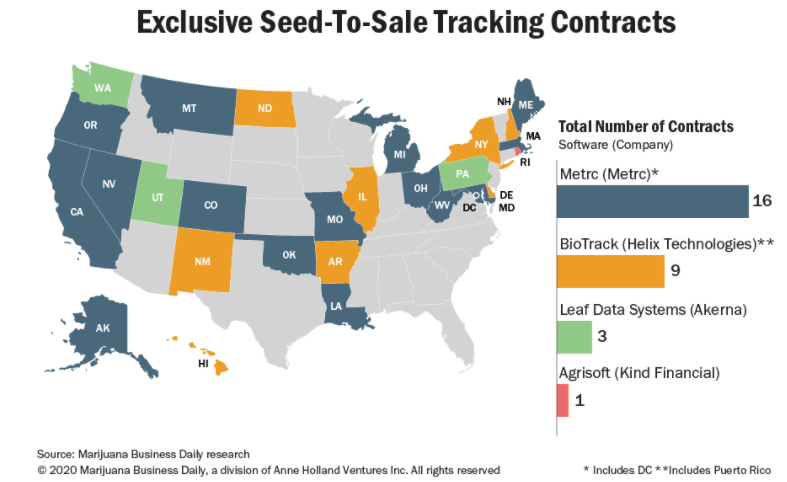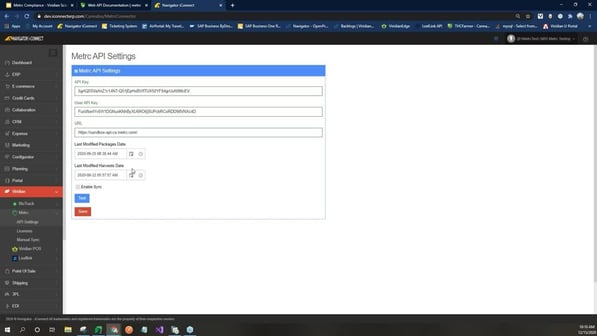This webinar focuses on automating Metrc compliance reporting using the SAP Viridian integration. As Metrc expands its presence in multiple cannabis-ready states, businesses can rely on this system to stay compliant. The webinar discusses how data from SAP Viridian is transferred to the Metrc compliance system through API communication. It also explains the process of using iConnect as a clearinghouse to facilitate the integration. Attendees will learn about key actions within SAP Viridian and how to review and modify data in iConnect before it syncs with Metrc.
For a detailed explanation of the process, watch the webinar recording below:
For more information on the API calls and documentation, visit the official Metrc API documentation website. It provides an overview of available API calls and the data that can be sent or received. This can help businesses understand how to utilize the API for compliance reporting.
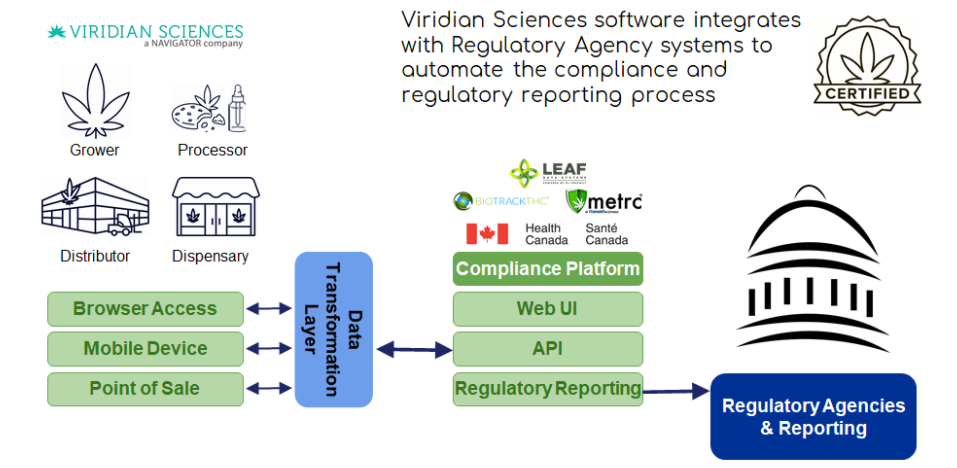
To review and manage data syncs, click on the shield icon in iConnect and navigate to the logs section. Here, you can view any errors or successes that have occurred during the data transfer process. You can also access document numbers and failure reasons for troubleshooting purposes.
If you encounter a failed Metrc package, such as an already used package tag, you can clean it up by accessing the production order and batch transaction report in SAP Viridian. From there, you can update the necessary information or resolve any issues related to the failed package.
If you have any further questions or need clarification on any aspect of the webinar, please feel free to reach out to the presenter. Thank you for attending, and have a great day!
FAQs
1. How does the SAP Viridian integration with Metrc work?
The integration utilizes API communication between SAP Viridian and the Metrc compliance system. Data from SAP Viridian is sent to iConnect, which acts as a clearinghouse. From there, the data is synced with Metrc at regular intervals to ensure compliance.
2. Can I review and modify the data before it syncs with Metrc?
Yes, iConnect allows you to review and modify the data before it is synced with Metrc. You can access the API calls and data records within iConnect to ensure accuracy and compliance.
3. How often does the data sync with Metrc?
The data automatically syncs with Metrc approximately every 20 to 30 minutes. The sync intervals may vary depending on data load and system requirements.
4. What happens if a Metrc package fails?
In case of a failed Metrc package, such as an already used package tag, you can clean it up by accessing the production order and batch transaction report in SAP Viridian. This allows you to update the information or resolve any issues related to the failed package.
5. Where can I find more information about the Metrc API?
You can visit the official Metrc API documentation website to access detailed information about the available API calls, data parameters, and communication requirements. It offers comprehensive resources for businesses using the Metrc compliance system.